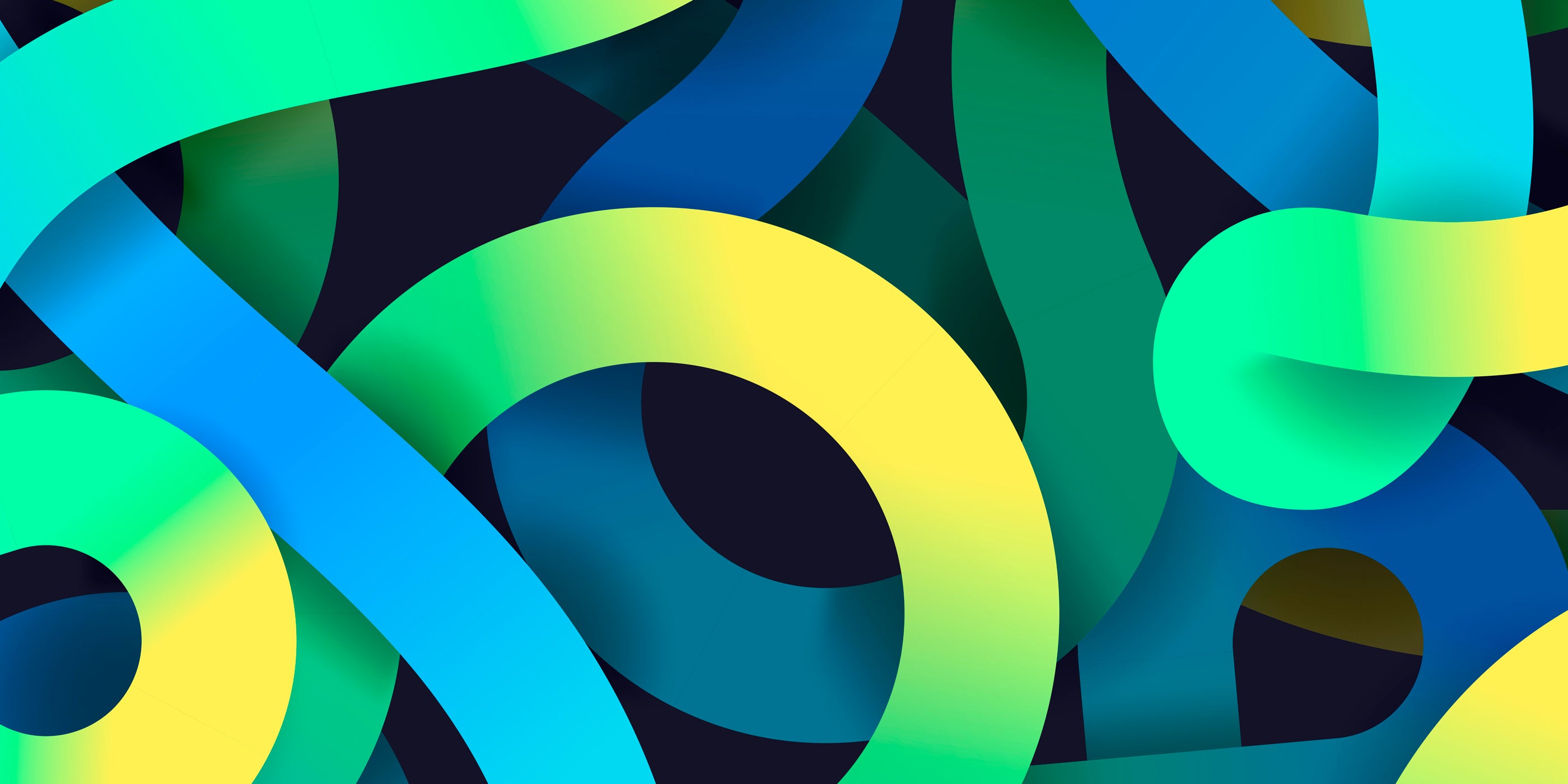Elevate our Insta-game with these Instagram hacks, tips and tricks
Think you've cracked the Instagram code? Think again! With over a billion monthly users, this platform is a treasure trove of surprises. We're here to spill the beans on the juiciest Instagram hacks and features that'll rock your feed.
Archive your posts
You can archive posts you don't want to appear on your feed, but they will still retain their engagement, and if at a later stage, you want them to appear, it's only a click away.
On the post you want to gracefully hide, tap the ... at the top.
Choose the Archive option – your secret hideaway.
To explore your treasure trove, visit your profile and tap the hamburger icon on the top right.
Hit Archive and you're in! You can access either your Posts or Stories.
If you're feeling the nostalgia, restore any content by tapping "Show on Profile." It'll pop right back to where it belongs.
Limit your screen time
- Head to your profile and spot the oh-so-familiar hamburger menu.
- Tap on "Time Spent" – your key to reigning in that scrolling spree.
- Now, here's the fun part: set your daily reminder for well-deserved breaks OR fix those daily time limits.
- Choose the time that suits your rhythm, then give it the green light – tap "Turn On."
Remember, your time is a precious gem, and Instagram's timer is your trusty guardian.
Schedule your posts in advance
Content batching has proven to be a highly efficient strategy. Several applications are available to facilitate this process seamlessly. The notable tools we have employed in our professional capacity include: Later, Hootsuite and Sprinkl, among others.
Conceal comments from your feed
This comes in handy for you when you don't want certain phrases to slip through the cracks. There are also a lot of bots on Instagram that leave those annoying "DM now!" comments on your posts. Use this feature to filter them out.
- Navigate to your profile and access the hamburger menu located in the upper right corner. Then, proceed to tap "Settings."
- Within the settings, go to privacy.
- Direct your attention to the comments section.
- Here, you have the power to either allow or block comments from specific profiles. Craft your desired comment ecosystem with precision.
When to post
This one's a little sneaky, but it works. Before you post something, hit that live button, but don't actually go live. You'll see the number of followers who are online right now. Wouldn't you rather let 250 people see your content than, say, 50?
How to make fun stories
Make sure your stories are fun and interactive. Take a look at this tutorial that shows you how to make unique story outlines. You may think this is such an effort, but sometimes your followers are primarily looking at your stories.
Discover the crème de la crème of hashtags
If you want your posts and reels to be discovered on the app, you need to post them with relevant hashtags, to do this:
- Tap the magnifying glass icon to unveil the Explore tab.
- Punch in a keyword that resonates with your content and go through the results.
- Among the sea of hashtags, select the one that aligns best with your content's essence.
Have an Instagram shop
Whether you're launching an Etsy shop or aiming to boost e-commerce sales, the power of shoppable Instagram posts is at your fingertips. These posts effortlessly enable you to showcase and sell products right from your feed.
Here's how to make it happen:
- Set up a Facebook Shop and Catalogue.
- Navigate to Instagram and access Settings.
- Select "Shopping."
- Click on "Products."
- Connect the desired product catalogue to your Instagram.
- Hit "Done," and you're ready to roll!